Everything You Need To Know About Using Pocket WiFi
Pocket WiFi has actually become as a convenient solution for reliable internet access on the go for certain type of people, and there’s also a checklist for hiring one. You may be a festival traveler coming to the UK, working remotely, or need a backup internet connection, Pocket WiFi serves as a flexibility and ease of use internet connection.

Not everyone knows how to use a pocket WiFi though some people might know how to get it. we’ll explain to you like you’re 5 [Five] everything you need to know about using a Pocket WiFi, including its benefits, functionality, and tips for selecting the best pocket WiFi device particularly in the UK.
Understanding What A Pocket WiFi Is?
Pocket WiFi is a small, portable device that acts as a mobile hotspot, providing internet access by connecting to cellular networks. It transforms 3G, 4G, or 5G signals into WiFi, allowing you to connect multiple devices such as smartphones, laptops, and tablets.
Unlike public WiFi networks, Pocket WiFi provides a secure and private connection. It’s perfect for travelers, digital nomads, students, and anyone requiring reliable internet access outside their home or office especially those using home internet broadband.
Is Pocket WiFi The Same As A Portable WiFi Router?
The truth is of the matter is that the terms “Pocket WiFi” and “Portable WiFi Router” are often used interchangeably, but they essentially refer to the same thing and device. The term “Pocket WiFi” simply just means what it is, it’s a WiFi device that can be put in your pocket, handbag, or even a purse.

Just the same way a “Portable WiFi Router” means a WiFi device that is portable and can be carried around. They both provide mobile internet access, though “Portable WiFi Router” emphasizes the device’s ability to function as a router, distributing internet to multiple gadgets.
Why Choose A Pocket WiFi?
- Reliable Internet On The Go: Pocket WiFi offers consistent internet connection wherever you are, eliminating the need to search for public WiFi networks. This is particularly advantageous for those who travel frequently, those who are digital nomads, and also in a situation where you’re coming to the UK for a vacation.
- Cost Effective: According to most of our pocket WiFi users, they’ve confirmed that Pocket WiFi is more economical than relying on mobile data roaming, especially for international travelers. Most Pocket WiFi providers like Airport WiFi Hire offers fixed but flexible pricing plans, often with unlimited data options.

- Secure Connection: This is one of the major threats of using a public WiFi, it is prone to cyberattacks, which exposes your private information to these cyber attackers. Pocket WiFi provides a private and encrypted connection, ensuring the safety of your personal and work data.
- Connect Multiple Devices: If you get a pocket WiFi and it doesn’t have the capability to connect multiple devices, you should probably return it. Most Pocket WiFi devices allow multiple connections, making them ideal for families or teams who need internet access simultaneously.
The Technology Behind Pocket WiFi
Here’s the deal with a pocket WiFi device. A pocket WiFi uses advanced cellular technology to give out internet connection. At the core of their functionality are SIM cards that access 3G, 4G, or 5G networks, depending on the device and service provider.
Once connected to the cellular network, the device converts this signal into a WiFi network, much like a traditional router does with a broadband connection, this process allows devices such as laptops, smartphones, tablets, and even smart TVs to connect wirelessly.
Pocket WiFi devices produced these days are equipped with fascinating features like dual band WiFi (2.4 GHz and 5 GHz) for better performance and reduced interference. They also include in build encryption protocols, such as WPA2, to enhance security. Some advanced models support eSIM technology, allowing users to switch between different network providers without physically changing SIM cards.
Additionally, there some advanced Pocket WiFi devices that come with intuitive mobile apps or web interfaces that let users monitor data usage, adjust settings, and manage connected devices. These technological innovations makes Pocket WiFi a powerful tool for staying connected anywhere.
Pocket WiFi Setup
Setting up Pocket WiFi is straightforward and user friendly. Here’s an expanded step by step guide:
- Insert The SIM Card: Locate the SIM card slot on your Pocket WiFi device. Insert a compatible SIM card from your preferred network provider. Ensure that the SIM is activated and has an active data plan.
- Charge The Device: Fully charge your Pocket WiFi device using the provided charger. A full charge ensures optimal performance and longer battery life during use.
- Power On The Device: Press and hold the power button until the device powers on. Most devices have an indicator light to show the power status.

- Connect To Network: Wait for the device to connect to the cellular network. This process may take a few seconds to a minute. Once connected, the device will broadcast a WiFi signal.
- Access WiFi Credentials: Check the device’s back panel, user manual, or mobile app for the default WiFi name (SSID) and password. Some devices display this information on a small screen depending on your types of pocket WiFi.
- Connect Your Devices: Open the WiFi settings on your smartphone, laptop, or tablet. Select the WiFi network name (SSID) of your Pocket WiFi device, enter the password provided and connect.
Top Pocket WiFi Providers In The UK
1. Airport WiFi Hire
Airport WiFi Hire is the most ideal pocket WiFi providers for travelers arriving in the UK, Airport WiFi Hire offers convenient rental services directly from major airports. Our devices provide reliable connectivity with flexible pricing plans tailored for short term or long term use. With Airport WiFi Hire you get to instantly pickup your pocket WiFi at airports, unlimited data plans, and easy returns at departure.
2. Fli-Fi
Fli-Fi is known for its wide coverage and affordable pricing. They cater to both tourists and business travelers, offering devices that support multiple connections for group use. With Fli-Fi they bring about competitive rates, excellent customer service, and compatibility with 4G and 5G networks.
3. Bytes Digital
Bytes Digital specializes in providing customizable data plans for individual and corporate needs. Their devices are robust and support high speed connections across the UK. They have flexible contracts, high speed 5G support, and user-friendly interfaces.
4. Simpli-Fi
Simpli-Fi offers high-performance Pocket WiFi devices with excellent battery life and user-friendly setups. They are ideal for both personal and professional use. Their devices come with long battery life, flexible rental plans, and strong connectivity in remote areas.
Stay Connected Anywhere With Pocket WiFi
Pocket WiFi is a reliable solution for staying connected, whether you’re traveling, working remotely, or need backup internet access. With secure connections, multi device support, and cost-effective plans, it outperforms other mobile internet options.
In the UK, choosing the right Pocket WiFi or Portable WiFi Router ensures you’ll enjoy safe and good internet connectivity wherever you go.